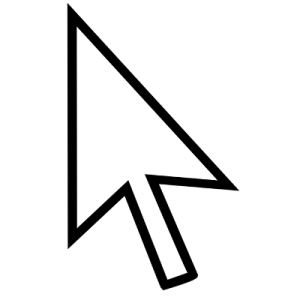 When you connect to a Windows Server or PC through a remote desktop, you may experiences a sluggish mouse pointer movement. You can see this very obvious when you try to draw a curve or circle in paint on the remote desktop.
When you connect to a Windows Server or PC through a remote desktop, you may experiences a sluggish mouse pointer movement. You can see this very obvious when you try to draw a curve or circle in paint on the remote desktop.
The problem is because the local PC is unable to change the cursor refresh interval on the remote server or PC. This is a known issue. Microsoft is providing hotfix for this issue. To download and install the hotfix go to the Microsoft support article. Below are the urls.
- If you are experiencing the problem in Windows XP workstation then the fix is available in
https://support.microsoft.com/kb/831172. - If you are experiencing the problem in Windows Server 2003 versions then the fix is available in
https://support.microsoft.com/en-us/help/830209/mouse-pointer-movement-is-not-smooth-if-you-use-microsoft-terminal-ser.
Related Articles
- Read the article on fixing the error “The identity of the remote computer cannot be verified”.

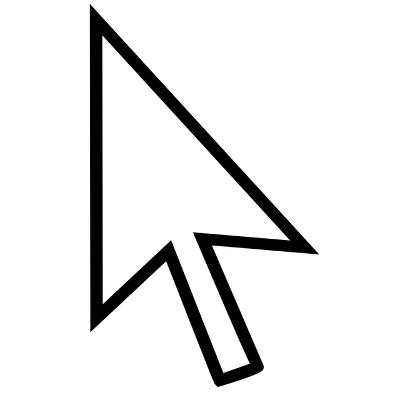
Super useful! Fixed my problem. FYI, the hotfix wouldn’t install on my system (it said that the service pack was newer than the hotfix) BUT entering the registry key really sped things up.