As a database programmer sometime you may get values of day, month and year in integer format. You may need to use these values to generate a date in date datatype. For this purpose you can use the built-in function DATEFROMPARTS. This function was introduced in SQL Server 2012. This function accepts day, month and year values in integer and returns a date. Let’s see how to use DATEFROMPARTS.
Syntax
DATEFROMPARTS ( <year>, <month>, <day> )
Where:
<year> = Years in integer,
<month> = Months in integer,
<day> = Days in integer
Example
DECLARE @year INT;
DECLARE @month INT;
DECLARE @day INT;
SET @year = 2016
SET @month = 7
SET @day = 25
SELECT DATEFROMPARTS(@year, @month, @day);
GO
/* Result */
2016-07-25
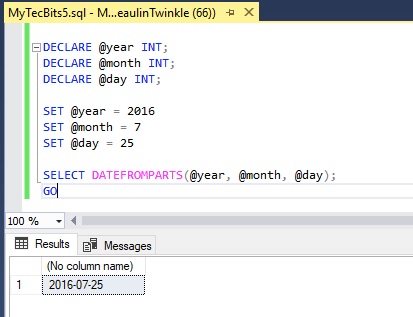
Reference
- About DATEFROMPARTS at Microsoft Docs.
