Getting the list of all indexes and index columns in a database is quiet simple by using the sys.indexes and sys.index_columns system catalog views. Using sys.indexes you can get all the indexes of tables or views or table valued functions. Coupling sys.indexes with sys.index_columns gives you the name of the column or columns the index was created or included. This will be helpful to see the column names along with the index name. Here is the script I’m using to get the list of all indexes and the columns used in the indexes.
SELECT
ix.name as [IndexName],
tab.name as [Table Name],
COL_NAME(ix.object_id, ixc.column_id) as [Column Name],
ix.type_desc,
ix.is_disabled
FROM
sys.indexes ix
INNER JOIN
sys.index_columns ixc
ON ix.object_id = ixc.object_id
and ix.index_id = ixc.index_id
INNER JOIN
sys.tables tab
ON ix.object_id = tab.object_id
WHERE
ix.is_primary_key = 0 /* Remove Primary Keys */
AND ix.is_unique = 0 /* Remove Unique Keys */
AND ix.is_unique_constraint = 0 /* Remove Unique Constraints */
AND tab.is_ms_shipped = 0 /* Remove SQL Server Default Tables */
ORDER BY
ix.name, tab.name
GO
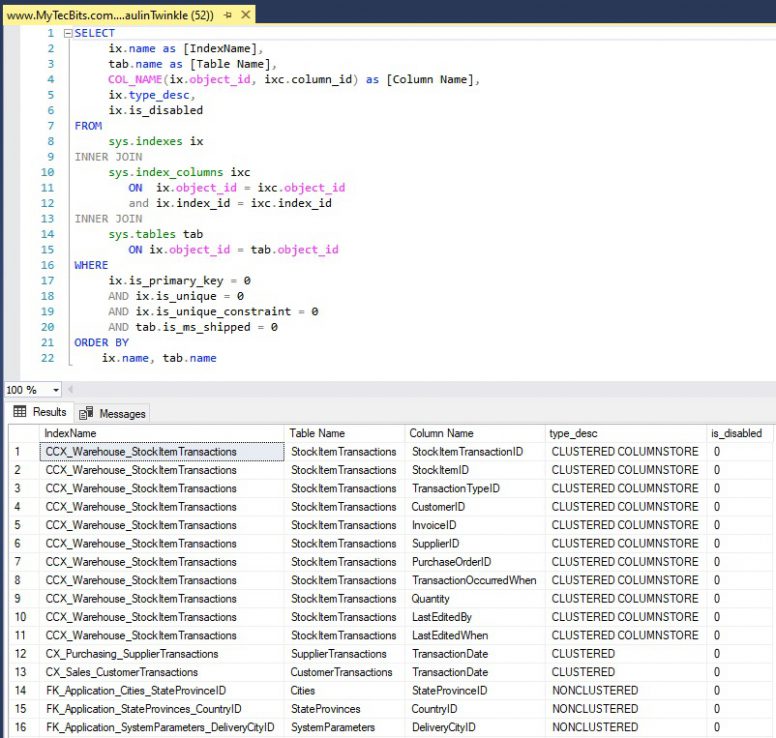
Related Articles
Reference
- More about sys.index_columns at Microsoft Docs.

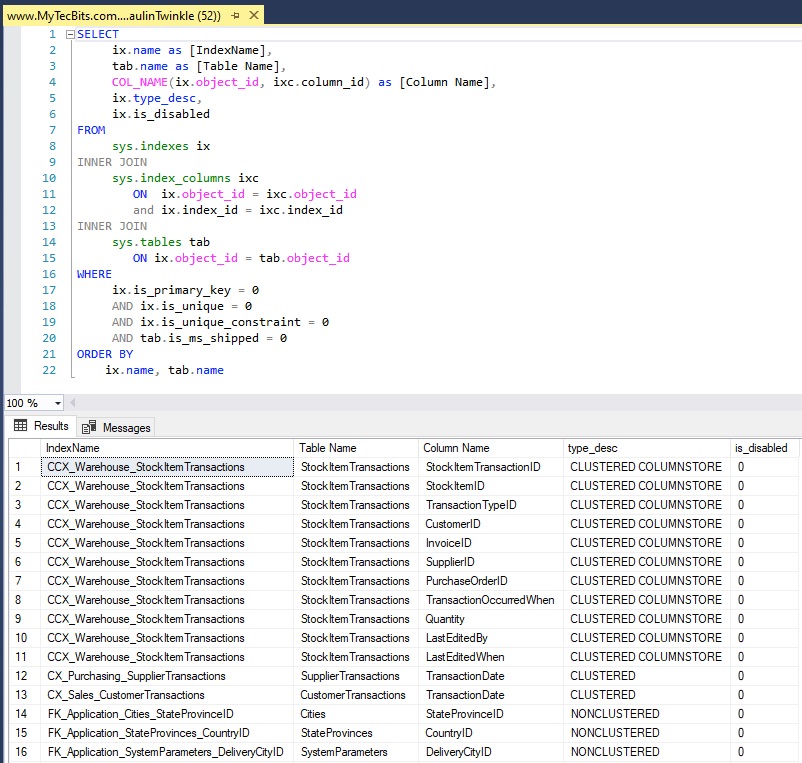
how to get list of indexes as well as which procedure code need index by T-SQL query