Msg 5591, Level 16, State 3, Line 20
FILESTREAM feature is disabled.
Msg 1921, Level 16, State 4, Line 23
Invalid filegroup ‘FileStreamGroup’ specified.
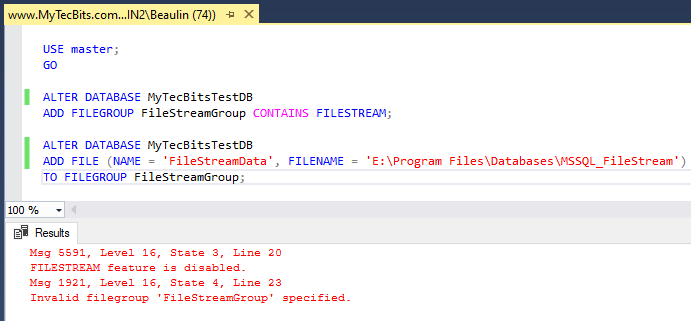
You will get this error while trying to add a FILESTREAM to a database without enabling it. Follow these steps to check whether FILESTREAM is enabled for your database:
- Open SQL Server management Studio.
- In the Object Explorer, right-click your server instance and select Properties.
- In the properties window, go to Advanced.
- Under Advanced, look for the status of FILESTREAM Access Level.
- If it’s Disabled, then you have to enable it.
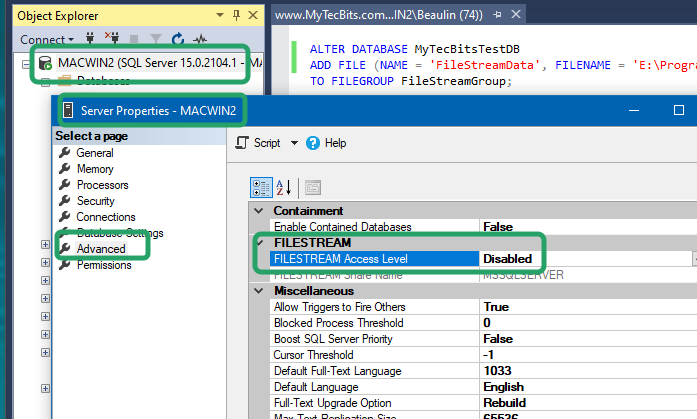
Solution
The solution for this error is to enable the FILESTREAM for the server instance. It has to be enabled from the SQL Server Configuration Manager. This article will give you elaborate steps to enable FILESTREAM for your SQL Server instance.
Now try adding FILESTREAM to your database. You wont get the error FILESTREAM feature is disabled anymore.
Reference
- More about FILESTREAM in Microsoft Docs.
