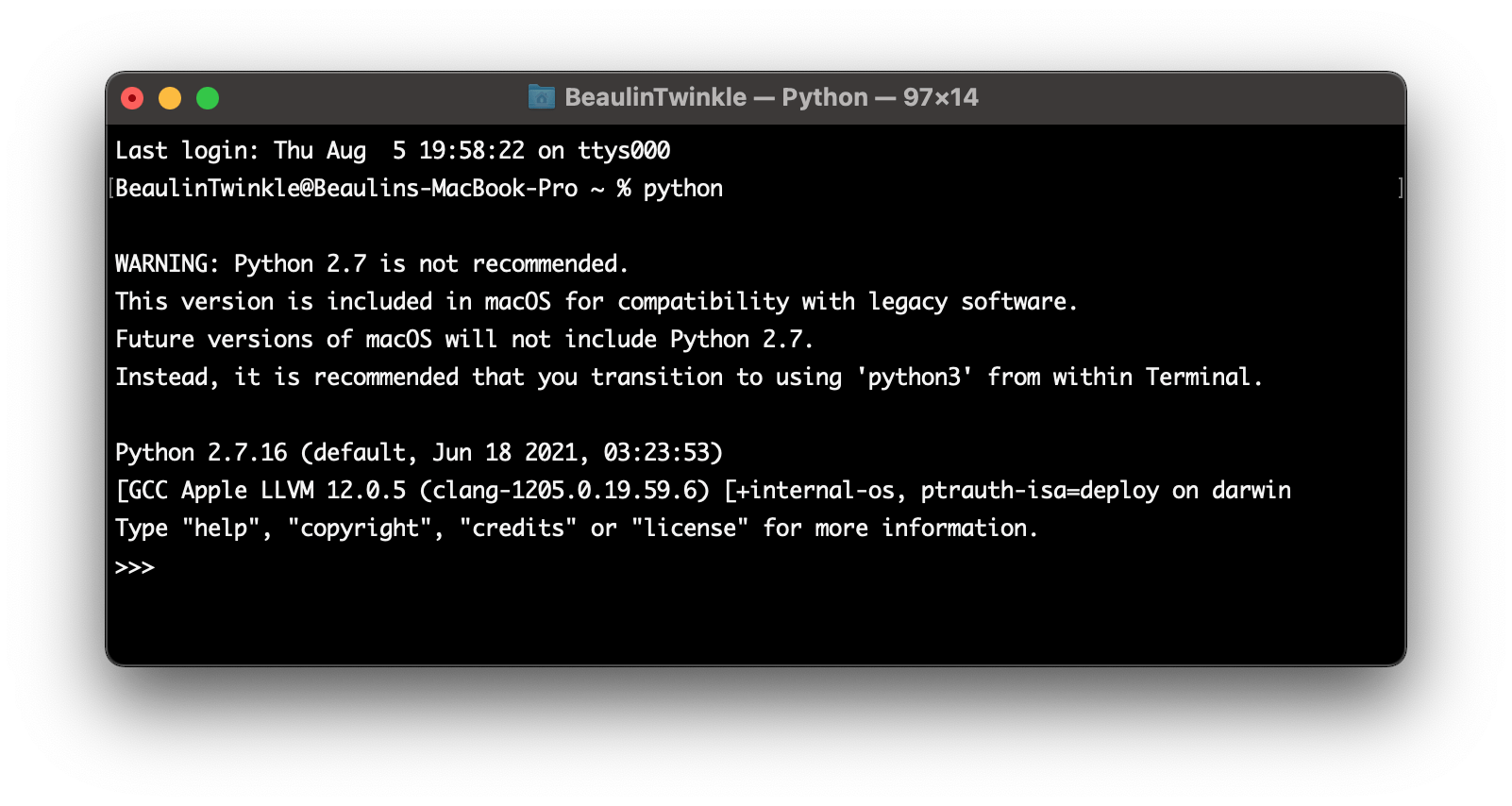If you are planning to learn Python programming or if any of the application you are planning to install on your mac needs Python as its requirement, then you need to check if Python is pre-installed on your macOS computer. In such situations, you may need to chick if Python is already available in your computer before proceeding further. To do so, follow these steps.
Steps To Check If Python Is Pre-installed
- Launch Terminal.
- Type in Python and then press enter.
- If Python is already installed, then you will get a response from Python with its version number.
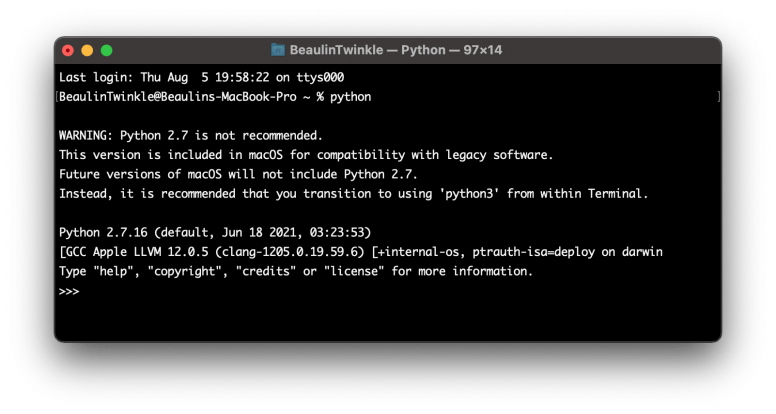
Check if Python 3 is installed
The above method of typing in Python in the terminal will chick if python version 2 is available and display the details. It will not check for python 3 versions. To check for Python version 3, follow these steps.
- Launch Terminal.
- Type in Python3 and then press enter.
- If Python version 3 is installed, then you will get a response similar to the below screenshot.
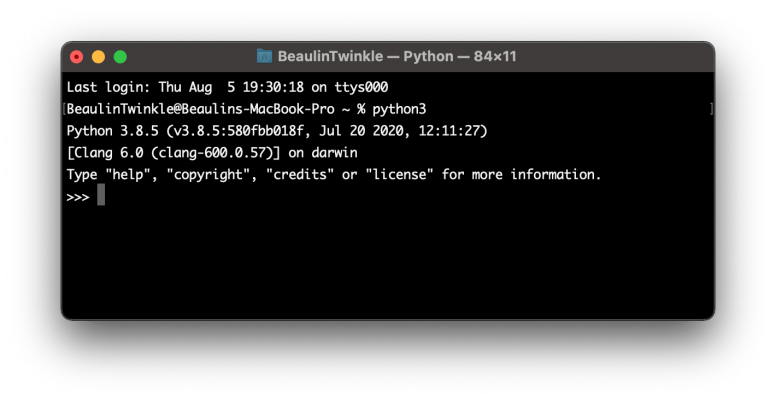
Reference
- Downloading Python from Python Beginners Guide.