Exiting from single-user mode in SQL Server involves resetting the database to multi-user mode. Single-user mode is typically used for maintenance tasks, so it’s important to switch back to multi-user mode once those tasks are completed. Here are two common methods to exit single-user mode:
1. Using SQL Server Management Studio (SSMS)
- Open SQL Server Management Studio (SSMS).
- Connect to your SQL Server instance.
- Open a New Query window pointing to the system database master.
- Execute the command sp_who2 to identify the connection to the database that is currently in single-user mode.
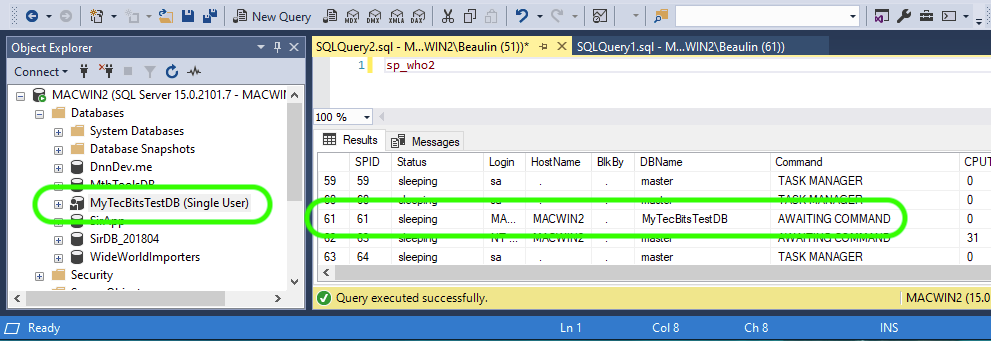
- Kill the connection using the command KILL { session_id }. session_id is the SPID listed in the sp_who2.
- Now, From the Object Explorer, expand the Databases node to locate and select the database that is currently in single-user mode.
- Right-click on the selected database, and choose Properties.
- In the Database Properties dialog, go to the Options page.
- In the Restrict Access section, change the Restrict Access option from SINGLE_USER to MULTI_USER. This will switch the database back to multi-user mode.
- Click the OK button to save the changes.
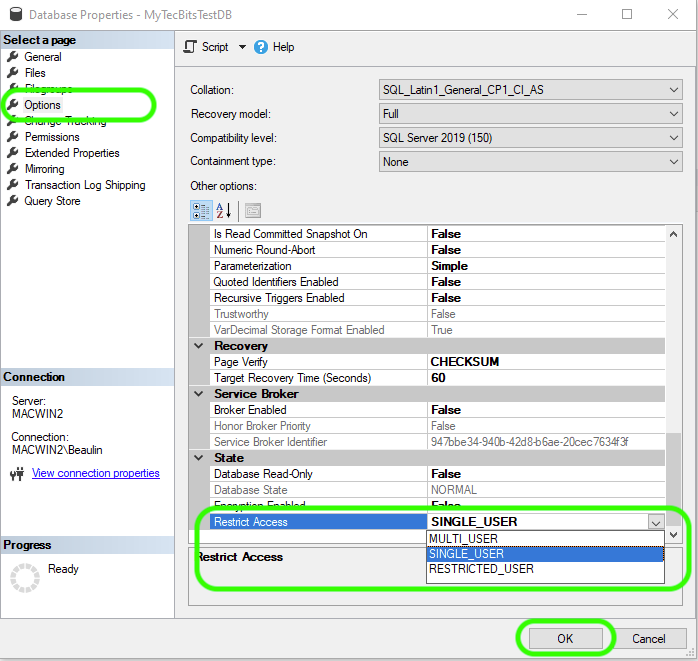
Note
In the above steps, if you fail to terminate the active connection to the single-user database, you will encounter an error when attempting to change the database properties, as shown in this screenshot.
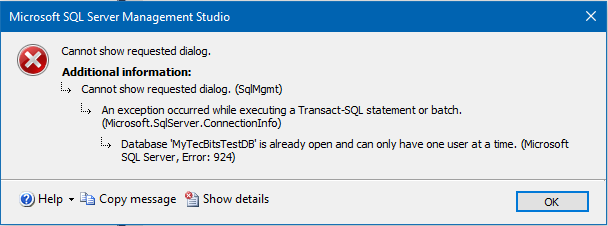
2. Using Transact-SQL (T-SQL) Query
You can also use T-SQL to change the database from single-user mode to multi-user mode. Here’s how:
-- Connect to the SQL Server instance
USE master;
GO
-- Allow multiple users to access the database
ALTER DATABASE YourDatabaseName
SET MULTI_USER;
GO
Replace YourDatabaseName with the name of the database that you want to switch to multi-user mode.
Note
If there are active connections to the single-user database, you will encounter an error when attempting to change the database properties.
Msg 5064, Level 16, State 1, Line 6
Changes to the state or options of database ‘YourDatabaseName’ cannot be made at this time. The database is in single-user mode, and a user is currently connected to it.
Msg 5069, Level 16, State 1, Line 6
ALTER DATABASE statement failed.
To avoid the error:
- Execute the command sp_who2 to identify the active connection to the database that is currently in single-user mode.
- Kill the connection using the command KILL { session_id }. session_id is the SPID listed in the sp_who2.
- Now run the above T-SQL command to exit from single-user mode.
Important Note
Be cautious when switching a database from single-user mode to multi-user mode, especially in a production environment. Ensure that no critical maintenance or repair operations are currently running on the database.
Reference
- Read more about ALTER DATABASE at Microsoft Docs.
