This is the continuation of the article Bootstrap with ASP.NET MVC 4 – Step by Step – Without NuGet Package. Here is the sample source code for the files _Layout.cshtml, Index.cshtml and HomeContainer.cs, which I’ve modified and created for the step by step instruction.
Use this code and follow the step by step instructions explained in Bootstrap with ASP.NET MVC 4 – Step by Step – Without NuGet Package.
Sample Source Code of BundleConfig.cs: (Download BundleConfig.cs)
using System.Web;
using System.Web.Optimization;
namespace MyTecBits_Bootstrap_MVC
{
public class BundleConfig
{
public static void RegisterBundles(BundleCollection bundles)
{
bundles.IgnoreList.Clear();
bundles.Add(new ScriptBundle("~/bundles/jquery").Include(
"~/Scripts/jquery-{version}.js"));
bundles.Add(new ScriptBundle("~/bundles/bootstrapjs").Include(
"~/Scripts/bootstrap.min.js"));
bundles.Add(new StyleBundle("~/Content/bootstrapcss").Include(
"~/Content/bootstrap.min.css",
"~/Content/bootstrap-responsive.min.css"));
}
}
}
Sample Source Code of _Layout.cshtml: (Download _Layout.cshtml)
<!--<span class="hiddenSpellError" pre=""-->DOCTYPE html>
<html>
<head>
<meta charset="utf-8" />
<meta name="viewport" content="width=device-width" />
<title>@ViewBag.Title</title>
@Styles.Render("~/Content/bootstrapcss")
</head>
<body>
<div class="container-fluid">
<div class="row-fluid">
<div class="span3">
<div class="well sidebar-nav">
<ul class="nav nav-list">
<li class="nav-header">1st Navigation Header</li>
<li>@Html.ActionLink("Link 1","../")</li>
<li>@Html.ActionLink("Link 2","../")</li>
<li>@Html.ActionLink("Link 3","../")</li>
<li>@Html.ActionLink("Link 4","../")</li>
<li class="nav-header">2nd Navigation Header</li>
<li>@Html.ActionLink("Link AA","../")</li>
<li>@Html.ActionLink("Link BB","../")</li>
<li>@Html.ActionLink("Link CC","../")</li>
</ul>
</div>
</div>
<div class="span9">
@RenderSection("featured", required: false)
<div class="row-fluid">
@RenderBody()
</div>
</div>
</div>
</div>
@Scripts.Render("~/bundles/jquery")
@Scripts.Render("~/bundles/bootstrapjs")
</body>
</html>
Sample Source Code of view file Index.cshtml: (Download Index.cshtml)
@{
ViewBag.Title = "Index View - My tec Bits";
}
@section featured {
<div class="hero-unit">
<h1>Welcome to www.MyTecBits.com</h1>
<p>This is my first ASP.NET MVC4 with Bootstrap website........</p>
</div>
}
Some content goes here........
@Html.ActionLink("Home >>","../", null,new { @class="btn btn-primary btn-large" })
Sample Source Code of Controller File HomeController.cs: (Download HomeController.cs)
using System;
using System.Collections.Generic;
using System.Linq;
using System.Web;
using System.Web.Mvc;
namespace MyTecBits_Bootstrap_MVC.Controllers
{
public class HomeController : Controller
{
//
// GET: /Home/
public ActionResult Index()
{
return View();
}
}
}
Instructions for using the above sample source code is explained in Bootstrap with ASP.NET MVC 4 – Step by Step – Without NuGet Package.

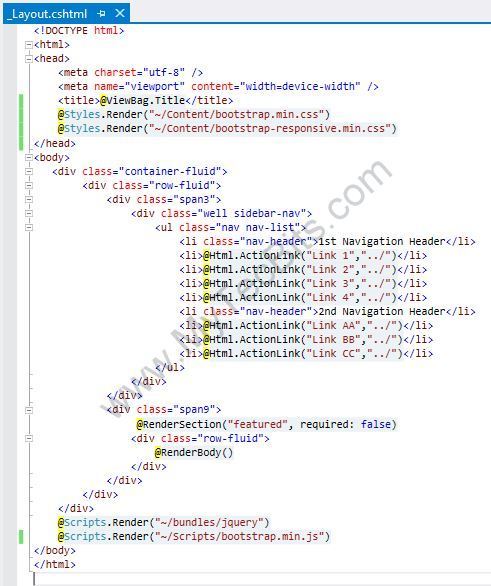
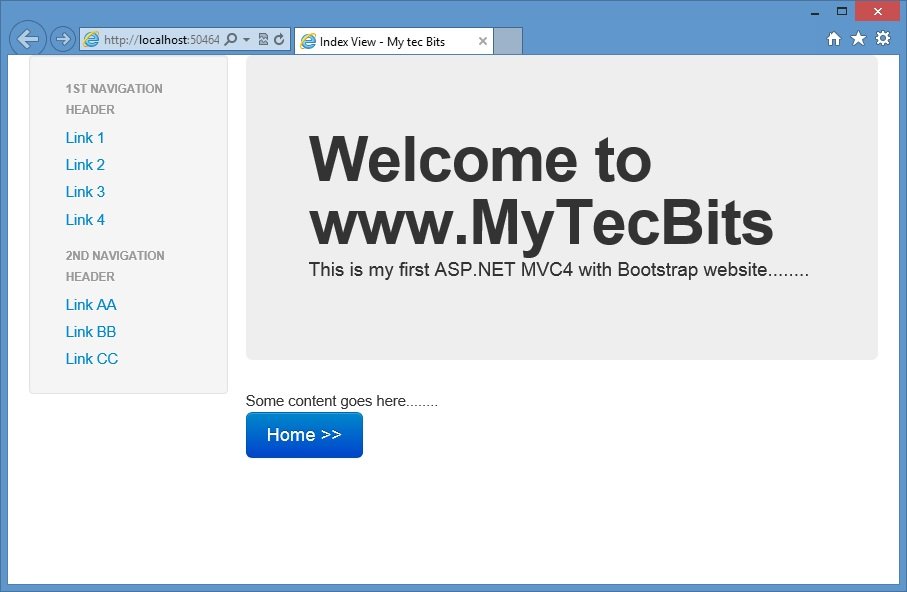
thx for the tutorial…but how cai i add another page to link 1
Hi,
For creating another page (view) follow the steps 35 to 37 in http://www.mytecbits.com/microsoft/dot-net/bootstrap-with-asp-net-mvc-4-step-by-step. Just change the view name from index to something else and change the the anchor tag of link 1 to point the new view.
I can’t make it work with IE 9. Is anybody having similar issues?
I found the solution. Some posts were suggesting putting
at the top but that didn’t actually fix it. The thing that fixed it was:
So here is the top of the final version of my _Layout.cshtml:
@ViewBag.Title
awesome..thanks 🙂
this is good tutorial 🙂