STRING_AGG is a new built-in string function introduced in SQL Server 2017. This function can be used to concatenate multiple rows of data into single string. Prior to SQL Server 2017, we used to concatenate rows using different workarounds like using FOR XML PATH, COALESCE, etc… Now from SQL Server 2017 onward, we have a straightforward method in the form of STRING_AGG. In this article I will explain with examples to concatenate multiple rows of data using STRING_AGG and the various options in it. The syntax for using this function is:
STRING_AGG ( expression, separator ) [ WITHIN GROUP ( ORDER BY <order_by_expression_list> [ ASC | DESC ] ) ]
Using STRING_AGG
The simplest way to use STRING_AGG is to provide the column name for the expression argument and a separator. The the expression argument will take any data type and it is converted to VARCHAR or NVARCHAR while concatenating, but the separator argument has to be a VARCHAR or NVARCHAR. Here is an example:
To start with, lets create a table with tow columns. In this example, I’ve named one column as City and another column as CustomerName.
/* Lets create a table */ Create Table CustomerNames ( City Varchar(50), CustomerName Varchar(50) ) GO /* and insert data in it */ INSERT INTO CustomerNames SELECT 'Los Angeles', 'Russell' UNION ALL SELECT 'Long Beach', 'Tiffany' UNION ALL SELECT 'Fremont', 'Wayne' UNION ALL SELECT 'Los Angeles', 'Eugene' UNION ALL SELECT 'Fremont', 'Theresa' UNION ALL SELECT 'Long Beach', 'Willie' UNION ALL SELECT 'Los Angeles', 'Hannah' UNION ALL SELECT 'Fremont', 'Sean' UNION ALL SELECT 'Long Beach', 'Terry' UNION ALL SELECT 'Long Beach', 'Jeremy' UNION ALL SELECT 'Los Angeles', 'Megan' UNION ALL SELECT 'Los Angeles', 'Lauren' GO /* Verify the data */ Select * from CustomerNames GO /* Result */ City CustomerName -------------------------- Los Angeles Russell Long Beach Tiffany Fremont Wayne Los Angeles Eugene Fremont Theresa Long Beach Willie Los Angeles Hannah Fremont Sean Long Beach Terry Long Beach Jeremy Los Angeles Megan Los Angeles Lauren
Now, let’s concatenate all the rows of the column CustomerName using STRING_AGG function providing the column name and comma separator as inputs. This is the simplest way of using STRING_AGG function.
Select STRING_AGG(CustomerName, ',') As AllCustomers From CustomerNames GO /* Result */ AllCustomers ------------------------------------------------------------------------ Russell,Tiffany,Wayne,Eugene,Theresa,Willie,Hannah,Sean,Terry,Jeremy,Megan,Lauren (1 row affected)
Using The Order Clause WITHIN GROUP
If you notice the above result, all the customer names are concatenated in the order as they are stored in the table. To concatenate and sort them in ascending or descending order, you can use the WITHIN GROUP clause. In this clause you can specify ORDER BY the column within brackets. By default, the sorting is done in ascending order. You can explicitly specify ascending or descending order (ASC | DESC).
/* To order the names in ascending order*/ Select STRING_AGG(CustomerName, ',') WITHIN GROUP (ORDER BY CustomerName) As AllCustomers From CustomerNames GO /* Result */ AllCustomers ------------------------------------------------------------------------ Eugene,Hannah,Jeremy,Lauren,Megan,Russell,Sean,Terry,Theresa,Tiffany,Wayne,Willie (1 row affected)
Descending Order
To concatenate the customer names in descending order specify DESC.
/* To order the names in descending order*/ Select STRING_AGG(CustomerName, ',') WITHIN GROUP (ORDER BY CustomerName DESC) As AllCustomers From CustomerNames GO /* Result */ AllCustomers ------------------------------------------------------------------------ Willie,Wayne,Tiffany,Theresa,Terry,Sean,Russell,Megan,Lauren,Jeremy,Hannah,Eugene (1 row affected)
Concatenate Based on Groups
In all the above examples the rows of CustomerName column is concatenated without any grouping. If you want to group customer names based on their cities, then you can use the regular GROUP BY clause in the select query. Similarly you can use the WHERE conditions to filter out some rows. Here is an example for grouping the names based on cities and concatenate them:
/* Grouping */ SELECT City, STRING_AGG(CustomerName, ',') WITHIN GROUP (ORDER BY CustomerName DESC) As AllCustomers FROM CustomerNames GROUP BY City GO /* Result */ City AllCustomers ----------------------------------------------------------------------- Fremont Wayne,Theresa,Sean Long Beach Willie,Tiffany,Terry,Jeremy Los Angeles Russell,Megan,Lauren,Hannah,Eugene
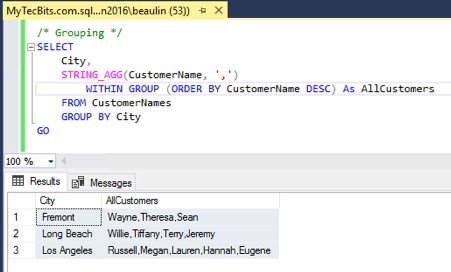
Related
- Read article about generating row number without using order by clause.
Reference
- About STRING_AGG at Microsoft Docs Website.

HI, thanks for this, I have the same question as Dawn – is there anyway to show the same name only once?
Hi, thank you so much for this. Is there anyway to show the same name only once?
This was a very helpful post for me–it’s great to learn a new SQL function. Thanks!
Great post
Thank you