There are several ways to find the size of SQL Server databases. However, the easiest method to get the list of all the databases along with their sizes is by using the system stored procedure sp_databases. Here is an example on how to execute this stored procedure and the result.
EXEC sp_databases;
/* Result */
DATABASE_NAME DATABASE_SIZE REMARKS
DnnDev.me 41280 NULL
master 6592 NULL
model 16384 NULL
msdb 42368 NULL
MtbToolsDB 291840 NULL
SirApp 16384 NULL
SirDB_201804 167552 NULL
tempdb 16384 NULL
Test.MyTecBits.com 24576 NULL
WideWorldImporters 3379200 NULL
NOTE: In this, the size of the database is given in kilobytes. Also, this method will not give you the sizes of log file and data file separately. So, you can use this method to find the database with large size.
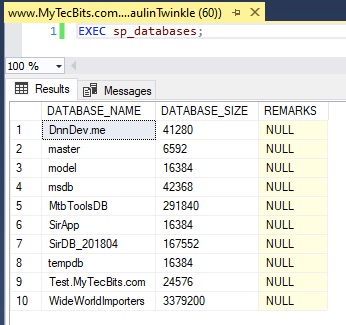
Go here for more SQL Server tips.
Reference
- More about sp_databases at Microsoft Docs.
