
For some reason, if you want to reset all the settings you have modified in Visual Studio Code, then follow these steps to reset user settings in VS Code.
- Launch visual studio code command palette by pressing F1 or
- Cmd + Shift + P keys for Mac
- Ctrl + Shift + P keys for Windows and Linux.
- Type in user settings.
- From the list, select open user settings option. The settings page will open.
- On the top right corner, you can see an icon Open settings (JSON). press the icon, to open the settings.json file (on macOS, it will be from the folder ~/Library/Application Support/Code/User/settings.json).
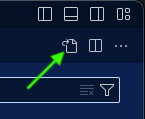
- Remove all the content from the settings.json file and save the changes.
- Re-launch the VS Code.
This process will reset the user settings in Visual Studio Code.
Related articles
Reference
- More about Visual Studio Code Settings at VS Code Docs.
