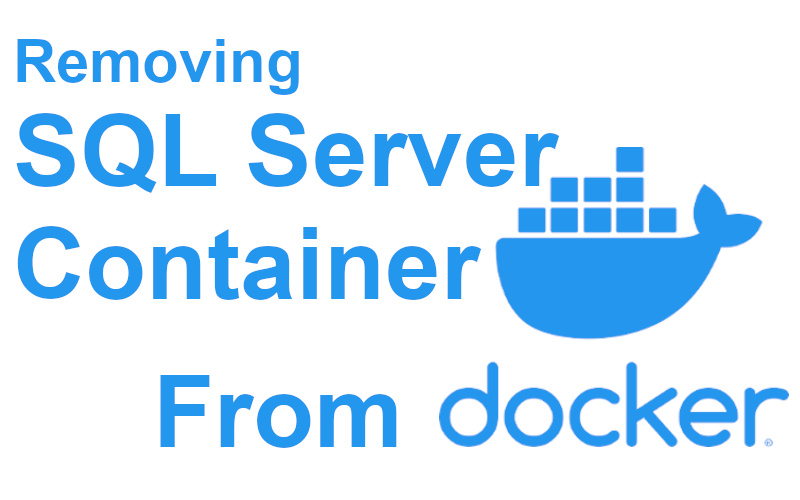
In my earlier article, we have seen how to install SQL Server on macOS using Docker. Now we will see how to remove the SQL Server container from Docker on macOS.
Note: Removal of container is irreversible. So make sure to take the backup of the databases or persist the data before running the removal command.
Removing the SQL Server container from Docker is quiet simple. Just open Terminal.app and run the two commands given below.
Syntax
docker stop <<Name_Of_The_SQL_Server>>
docker rm <<Name_Of_The_SQL_Server>>
Example
docker stop mssql_docker
docker rm mssql_docker
Related Articles
Reference
- More about running SQL Server container images with Docker at Microsoft Docs.
