In my earlier articles, we have see calculating mean, median and mode in SQL Server and C#.NET. Unlike SQL Server and .NET, Python programming language has an inbuilt module called statistics which has some basic mathematical statistics functions including mean, median and mode. This statistics module was introduced in Python version 3.4.
The statistics module has multiple functions. Below are the functions which calculate mean, median and mode.
- mean() : To get the arithmetic mean of the given set of data. Arithmetic mean is also the average of the data.
- median() : To get the median or the middle value of the given set of data.
- mode() : To get the single mode of the given set of data. If there are multiple modes in the data, then this function returns the first mode it identifies.
- multimode() : Lists all the modes in the given set of data. If there is no mode, then this function will return all the elements of the data.
Here is the sample code to find mean, median and mode in Python using the statistics module.
Example
import statistics
data = [220, 100, 190, 180, 250, 190, 240, 180, 140, 180, 190]
# Finding Mean
print("\nMean: ", statistics.mean(data))
# Finding Median
print("Median: ", statistics.median(data))
# Finding Single Mode
print("Single Mode: ", statistics.mode(data))
# Finding Multiple Modes
print("Mode: ", statistics.multimode(data))
Output
Mean: 187.27272727272728
Median: 190
Single Mode: 190
Mode: [190, 180]
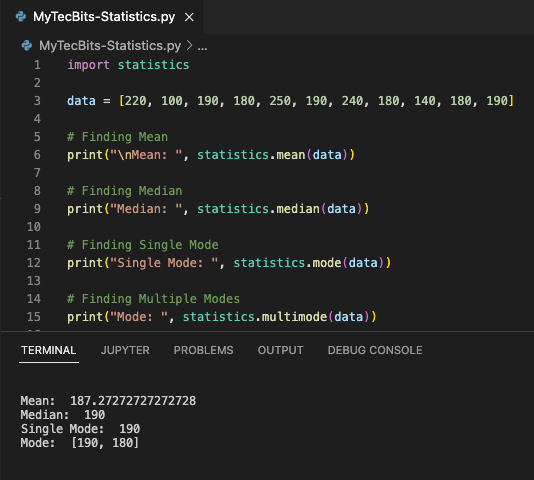
Reference
- Read more about Python’s statistics module at Python Docs.
