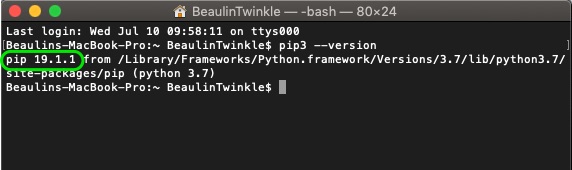Some time back, I wrote about upgrading Python on macOS from the pre-installed version of 2.7 to the latest 3.x. Now, in this article, I will provide you the steps for upgrading PIP to it’s latest version on macOS. PIP is the abbreviation of Package installer for Python. It is a Python utility which is used for installing, upgrading and uninstalling Python packages.
Before upgrading PIP, check the version currently installed. To do so, open the terminal and run this comment. This comment will get the version number of PIP installed along with Python 3.x.
$ pip3 --version
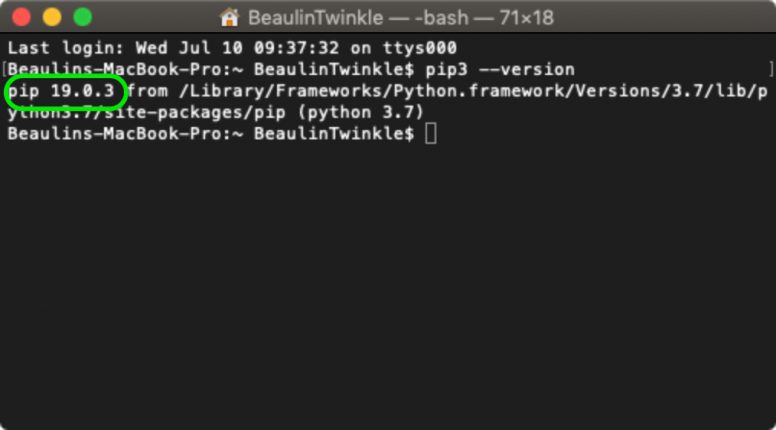
Now, check the latest released version of PIP at https://pypi.org/project/pip/.
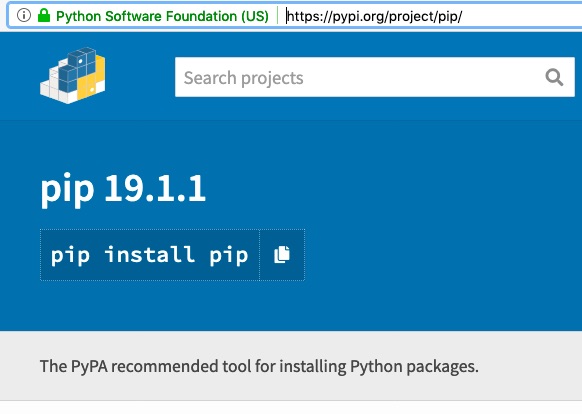
To upgrade pip to it’s latest released version run this comment in the terminal.
$ pip3 install --upgrade pip
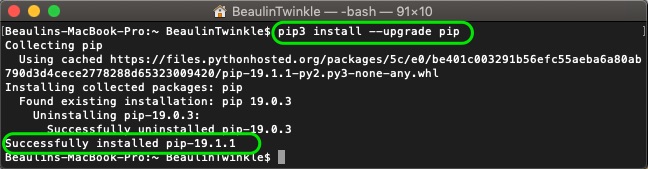
Finally, check the installed version of pip to confirm the upgrade.