In-Memory OLTP is the highly expected capability in the next version of SQL Server (SQL Server 2014).
For using the In-Memory Online Transaction Processing (OLTP), the first thing you have to do is to make the database compatible for Memory OLTP. In this article I’m going to show you how to create a In-Memory OLTP Database in SQL Server 2014.
I’ve used SQL Server 2014 CTP1 for this database creation. There may be minor changes in the production version of SQL Server 2014 when it is released.
Steps for creating In-Memory OLTP Database:
- Login to SSMS (SQL Server Management Studio) of SQL Server 2014.
- In the object explorer right-click Database and select new database.
- In the New Database screen enter the database name.
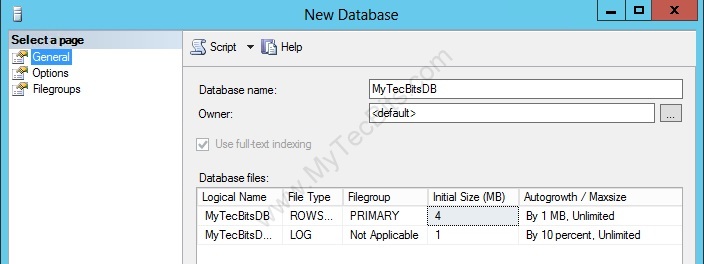
- Open the Filegroups page. You can see a section for adding file groups for memory Optimized Data.
- In the MEMORY OPTIMIZED DATA section, click the Add Filegroup button and enter the name of the Filegroup.
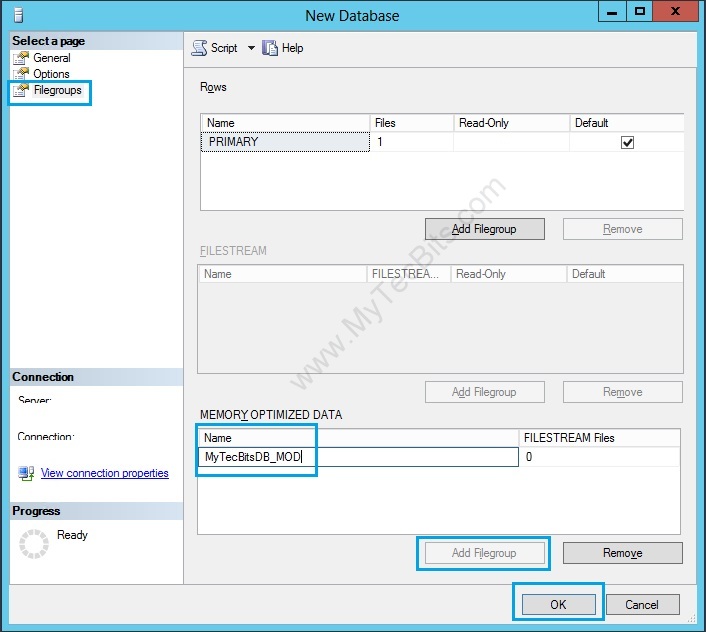
- Click OK. The new database will be created.
- Now, right-click the new database in the object explorer and select properties.
- In the properties window, got to Files page.
- Click the Add button. A new row will be created in the database files list.
- Enter the Logical Name, Select the File Type as FILESTREAM Data and change the file path if needed.
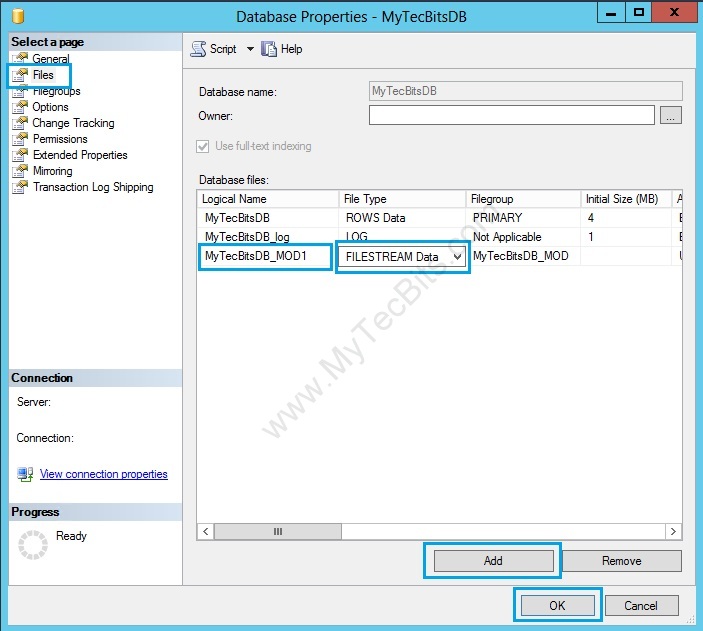
- Click OK. The database is now optimized for In-Memory OLTP.
That’s how I’ve created my first database in SQL Server 2014 which is compatible for Memory OLTP.
Reference: Technet.com
